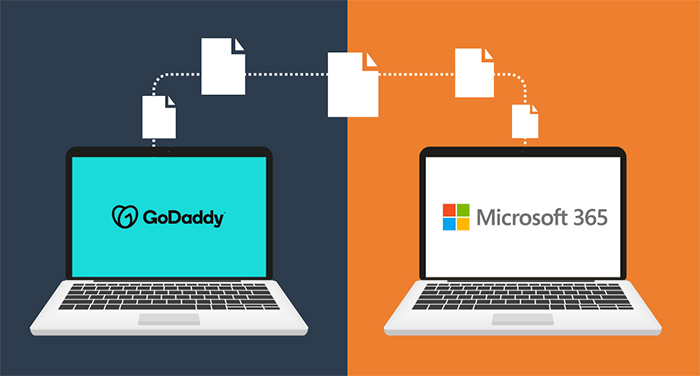
Are you considering a move from GoDaddy Office 365 to Microsoft? You’re not alone. It’s a subject that we’ve come across a few times and have helped a few clients move to MS 365 recently.
We will walk you through everything you need to know to make this transition as smooth as possible.
Why Should You Move From GoDaddy Office 365 To Microsoft?
You might be wondering why you should move from GoDaddy Office 365 to Microsoft. Is GoDaddy 365 just not cutting it anymore? Here’s a few reasons businesses tend to move:
- Microsoft offers more features, better integration, and constant updates.
- GoDaddy is primarily a web hosting platform and has some limitations when it comes to business productivity solutions, which can be frustrating and add unnecessary issues onto your plate.
- Some businesses face challenges with GoDaddy’s support and limitations in customisation.
View Our Managed IT Services
Why Use SharePoint?
SharePoint is designed to enhance your team’s efficiency, collaboration, and communication. What is it used for? It offers real-time co-authoring, powerful search features, content management, and integration with Microsoft Teams and other tools.
SharePoint and Access Control
If you are wondering how secure SharePoint is, you can be sure that your data is in good hands. The platform makes it easy to control access permissions and limit access to sensitive data. It comes with built-in security features, ensuring that only authorised personnel can access specific information. A managed IT service provider in Brisbane can help you set this up correctly.

Preparing For Your Migration
The good news is, moving your data away from GoDaddy is possible, but proper planning is essential and working with a managed IT service provider in Brisbane will ensure that your move is seamless and that your critical data and email history is backed up and safe. Here are some of the key steps to take in preparing the migration from GoDaddy to Microsoft 365.
- Assess your current setup and requirements. At 9spheres Technologies, we’ll make sure that we understand exactly what you have in your current GoDaddy 365 setup and what you’ll need in Microsoft 365.
- Plan your migration strategy. We will outline the steps, timeline, and resources needed for your migration.
Choose the right migration tools. As a Microsoft 365 service provider we will ensure that the right tools are used during the migration and provide you with professional assistance.
Step-by-Step Guide To Move From GoDaddy Office 365 to Microsoft 365
Here’s how 9spheres Technologies can help you through the process to move from GoDaddy Office 365 to Microsoft.
- As mentioned above, we’ll start by assessing your setup, planning the migration process and choosing the right tools.
- We’ll then prepare your GoDaddy account to ensure that everything is ready for a smooth migration.
- Our team will then set up the destination environment in Microsoft 365.
- Next is verifying the migration. We will check that all your data has been transferred correctly.
- Our team will then update your DNS records and recreate a redirect email flow to your new Microsoft 365 environment.
We won’t leave you hanging. One thing we specialise in is excellent IT support for Brisbane businesses. We will provide training and support to your users on the new system and teach you how to access your data.
Typical Mistakes And Ways To Sidestep Them
Moving from GoDaddy 365 to Microsoft 365 can be tricky. It’s worth taking a moment to understand the common pitfalls to avoid in order to save you time and frustration.
- Incomplete planning: Make sure that you have a thorough plan that considers all aspects of the migration, before getting started.
- Data loss: Make sure that you have a proper backup strategy in place to avoid losing critical data during the migration to Microsoft 365.
- Downtime: Plan the migration during off-peak hours to minimise disruption to your business operations.
Post-Migration Considerations
After you move from GoDaddy Office 365 to Microsoft, there are some post-migration considerations. Here are some questions you should ask your IT service provider:
- Verifying the migration: How will they double-check that all of your data has been transferred correctly?
- Ongoing support and maintenance: Do they provide continuous support to your users and will they maintain the new environment?
Microsoft’s additional features: Is your IT company a preferred Microsoft partner that is able to help you explore the additional apps and features that Microsoft 365 can offer your business?

How 9spheres Technologies Can Help You
If you’re in Brisbane and need assistance with a move from GoDaddy Office 365 to Microsoft, then 9spheres Technologies is ready to help you.
We’ll ensure a smooth transition and support you throughout the process, and after.
Give us a call today on 07-3149-3447, or contact us for more information.
FAQs
GoDaddy Office 365 migration to Microsoft requires careful planning and is best handled by an IT professional like 9spheres Technologies.
- Prepare Your GoDaddy Account: Make sure you have all your emails and settings ready.
- Choose Your Migration Method: Pick the method that suits your needs, like a cutover or staged migration.
- Set Up Microsoft: Get your Microsoft account ready to receive your emails.
- Start the Migration: Use the chosen method to move your emails over.
- Check Everything: Make sure all your emails are in the right place in Microsoft.
Although this may seem like a seamless process, it is best to work with an IT professional like 9spheres Technologies to ensure your data is correctly backed up.









